Payment
Payment Information
CountHost provides web hosting services in Bangladesh and worldwide, and we have a responsibility to protect each client and to provide the best services available.
Payment methods
If your account currency is USD, then you should use this payment option to pay your invoice due.
How to pay?
option and wait a moment. Hosted Payment option will be appeared in the screen. You can pay your bill using your Credit, Debit, Prepaid or Virtual Cards. Also, you can use your PayPal account to pay your invoice due.
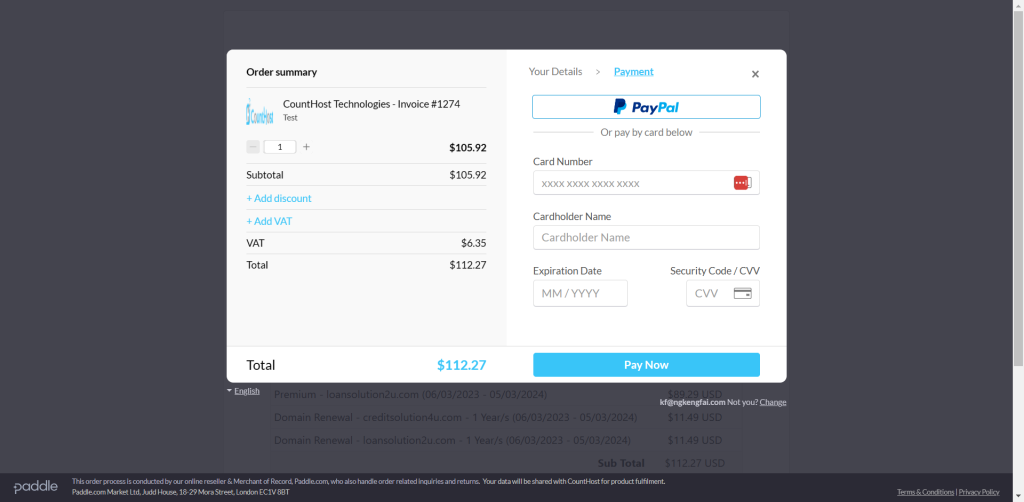
The Payment gateway is hosted by Paddle Payment gateway and secured by SSL Certificate.
You can easily pay our services using the Paypal automated payment gateway.
While ordering services select the “Paypal” option to pay using your paypal personal or business account.
How to pay?
While ordering services select the “Paypal” option to pay using your paypal personal or business account.
Pay us using bKash
Choose bKash Merchant gateway on order checkout. You’ll be redirected to the bKash Tokenized Gateway page, hosted by bKash. On the gateway page you need to enter your bKash account number, verification code and pin to complete the payment. Once the payment made, you’ll be redirected back the client page and invoice will be marked as paid automatically.
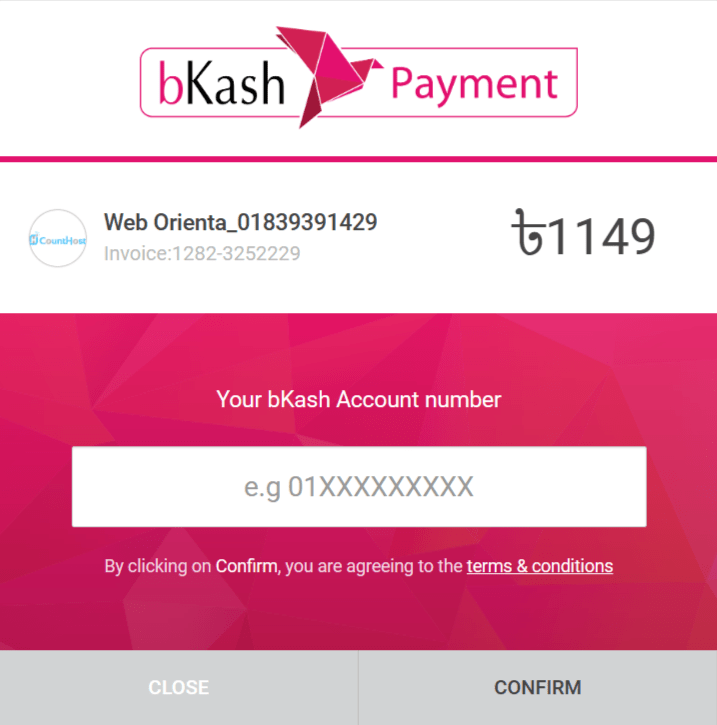
Or Scan the below QR using your bKash mobile app. Use your invoice number as reference.
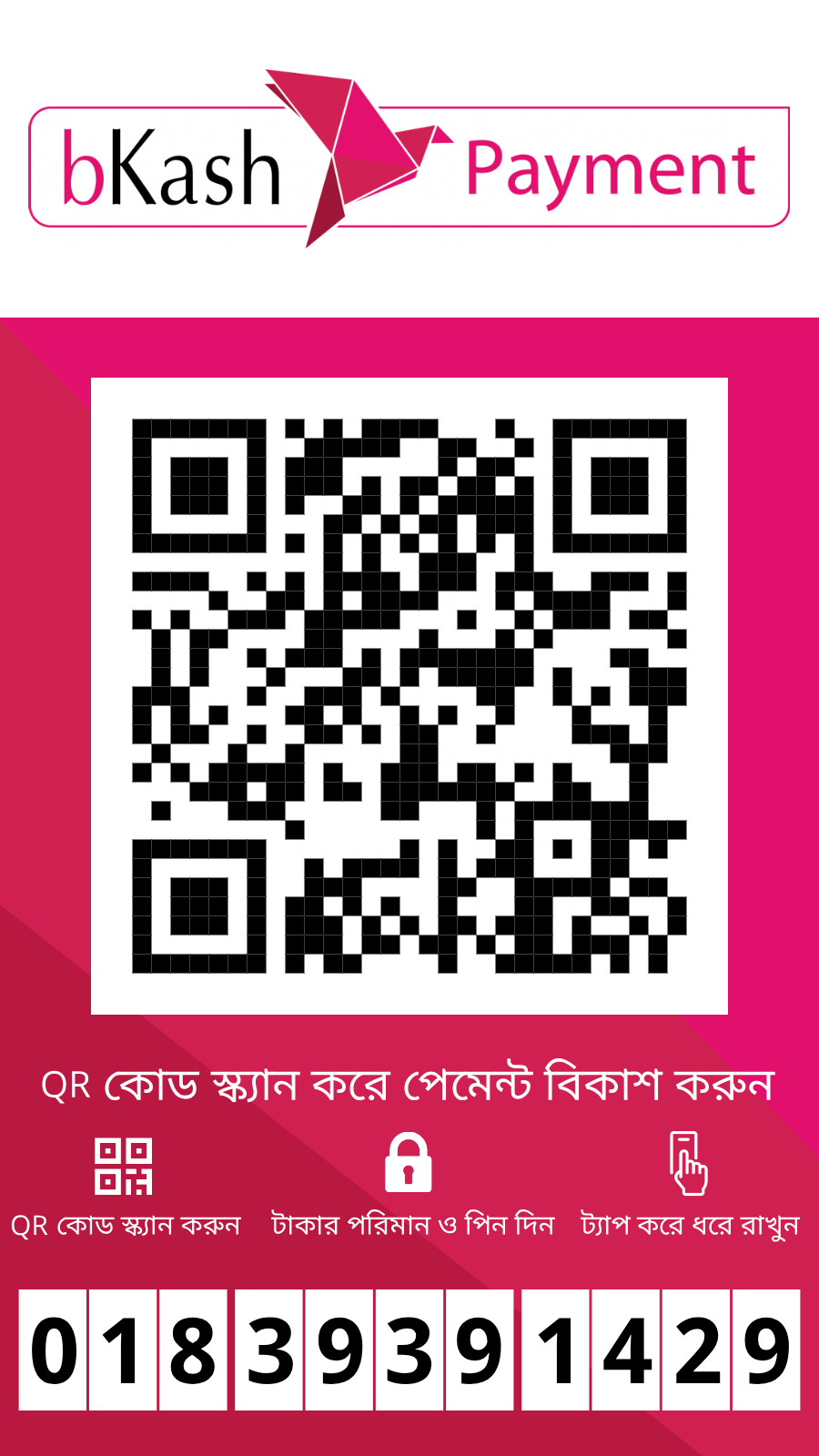
Pay us on Personal MFS Accounts.
Supported Personal Mobile Banking Accounts:
- bKash Personal
- Nagad Personal
- Rocket Personal
- Upay Personal
- Cellfin Personal
How to Pay
Select “MFS Personal” as gateway and you’ll be redirected to the payment page. Make your payment according to the gateway page instructions.
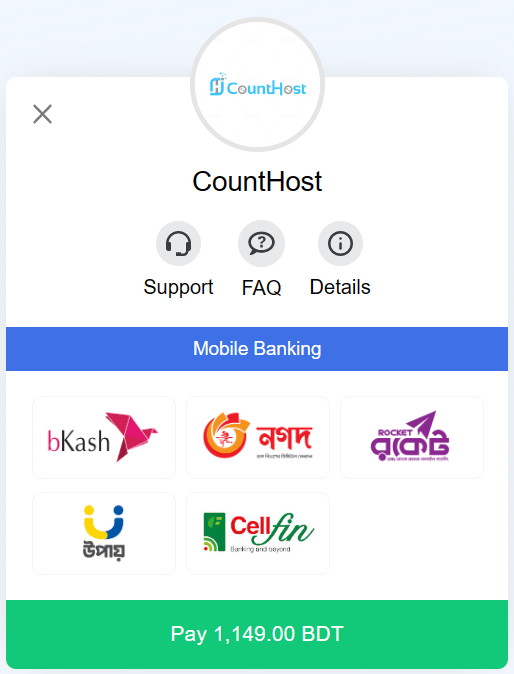
You can easily pay our services using the aamarPay automated payment gateway.
While ordering services select the “aamarPay (BD Cards)” option to pay using your VISA/Master Card, or mobile banking account.
How to pay?
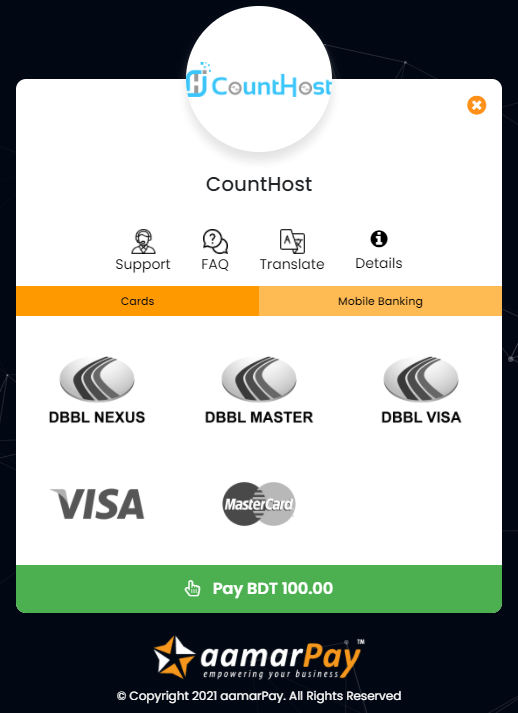
Also, you can also pay using various mobile financial services. Click on Mobile Banking function to find MFS payment options.
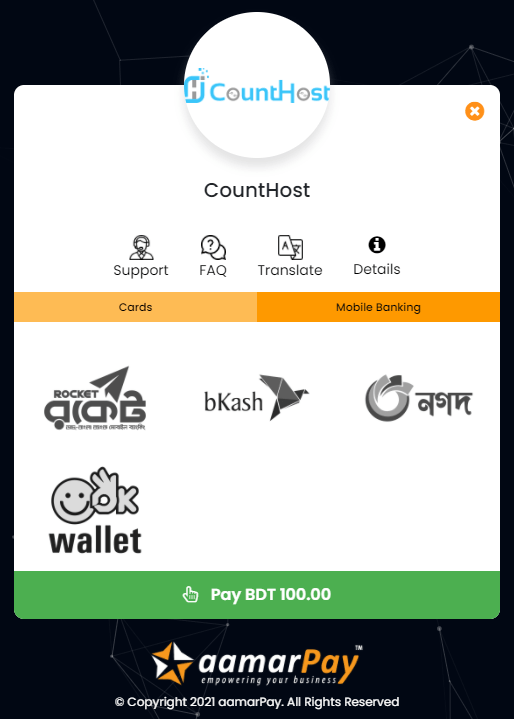
Pay us using Rocket
01. Dial Rocket Mobile Menu by *322#
02. Choose option 8 “Merchant Pay”
03. Enter merchant number: 01813 262 646 5
04. Enter the invoice number as a reference
05. Enter the invoice amount
06. Now enter your 4 digit Mobile Menu PIN
or Scan the below QR using your Rocket mobile app.
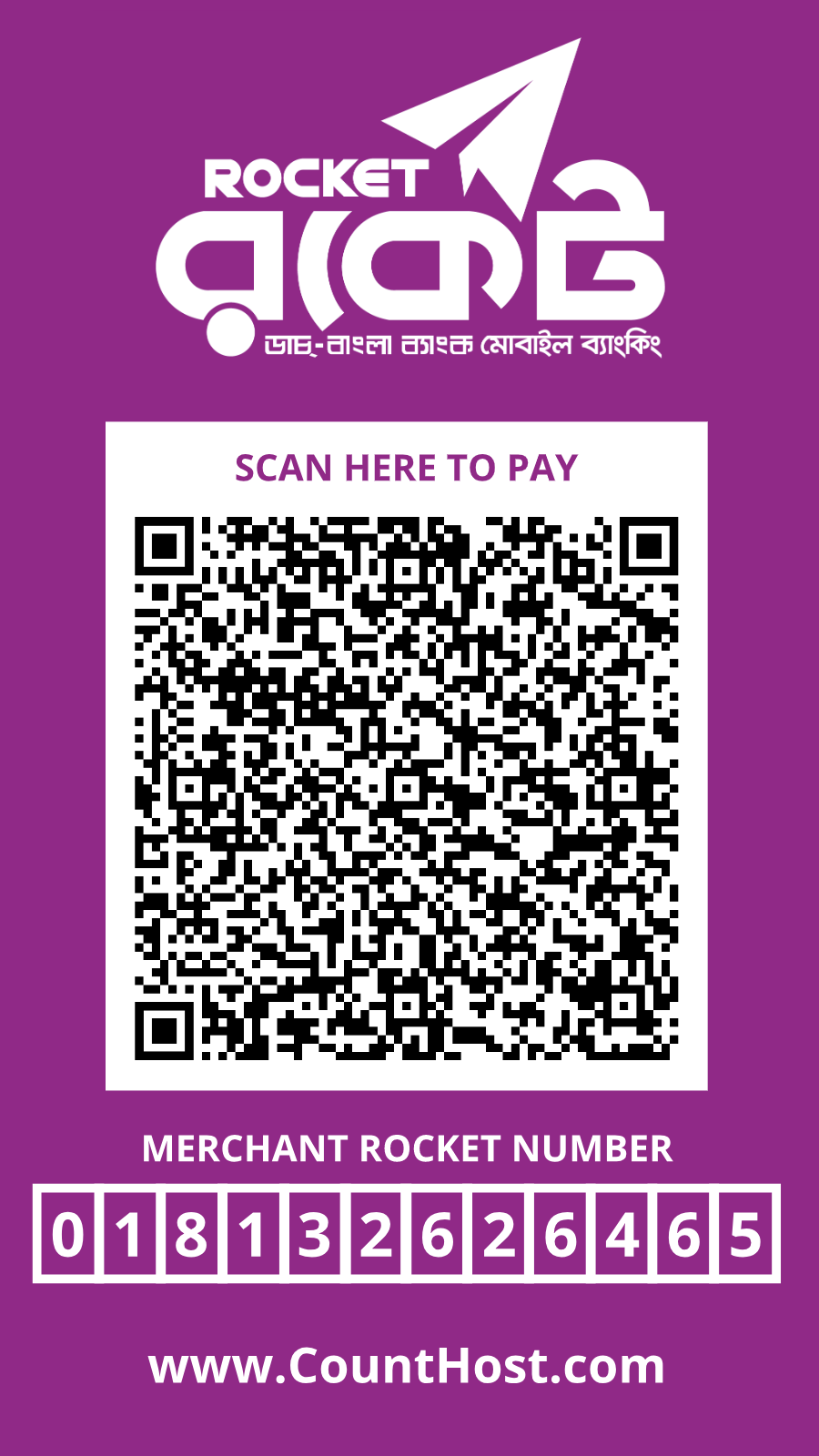
Pay us using Nagad
01. Dial Nagad Mobile Menu by *167#
02. Choose option 4 “Payment”
03. Enter merchant number: 01839 39 14 29
04. Enter the invoice amount
05. Enter the counter number: 1
06. Enter the invoice number as a reference
06. Now enter your Nagad Mobile Menu PIN
Pay us using Bank Account
Brac Bank Limited
Bank Name: Brac Bank LTD.
Account Name: WebOrienta
Account No: 1118204855663001
Branch: Sk Mujib Road Branch
Pubali Bank Limited
Bank Name: Pubali Bank LTD.
Account Name: MD. KAMRUZZAMAN
Account No: 2592901035450
Branch: Sk Mujib Road Branch
Submit your payment slip using client panel support ticket.
How to pay due invoice
Go to your client panel. Then click on Invoices function like below:
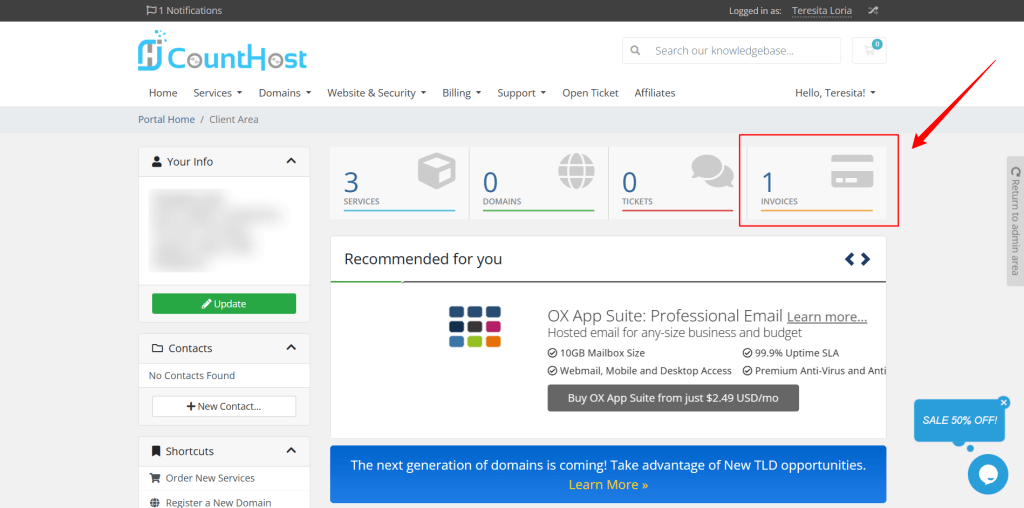
You will see your unpaid invoice list like below. Click on your unpaid invoice.
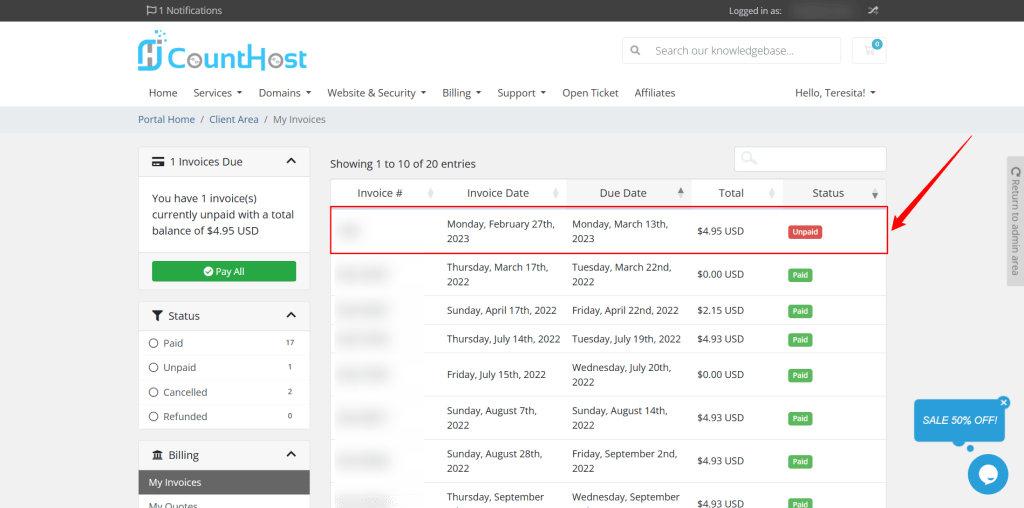
You’ll see your invoice with details. Follow the image below to choose the right payment method and pay your due invoice.
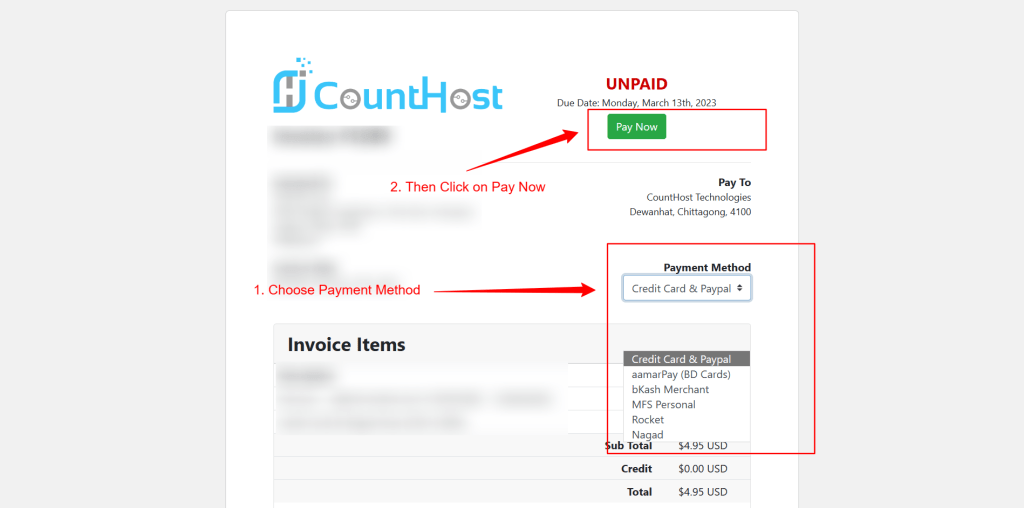
**Disclaimer: 2.5% additional charge applicable for aamarPay. 5%+0.50 additional charge applicable for Credit Card & PayPal.

Need Help? Call Our Support Team
Get Amazing Assistance From Our Customer Support Executives!
